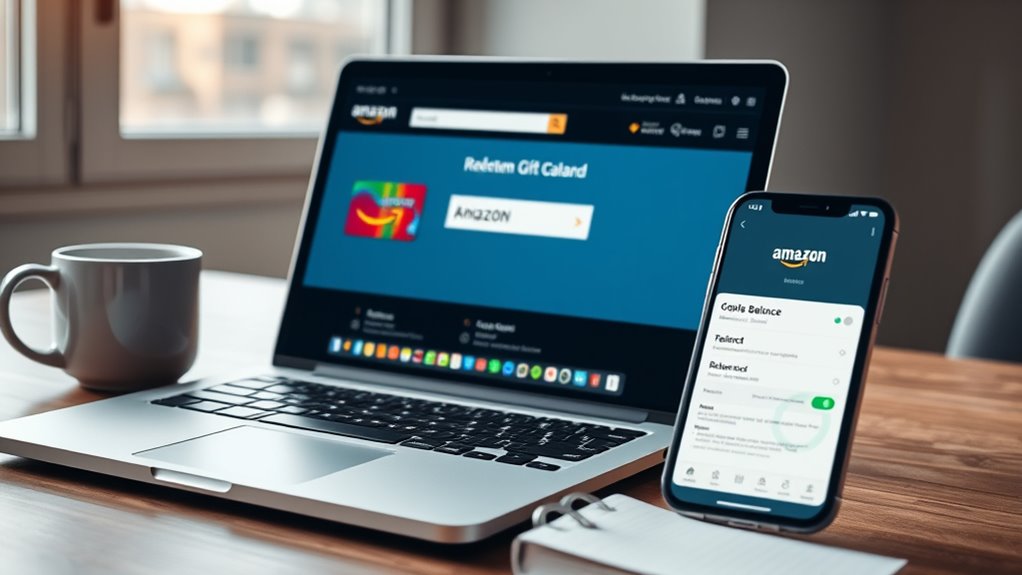To redeem an Amazon gift card and combine balances, log into your account and go to the “Gift Cards” section under “Accounts & Lists.” Click on “Redeem a Gift Card,” then carefully enter each claim code; your balances will automatically add up within your account. Once everything’s done, you can use the total amount for your purchases. If you want to learn more tips, keep going for helpful secrets to keep your gift cards secure.
Key Takeaways
- Log into your Amazon account, navigate to “Gift Cards,” and click “Redeem a Gift Card” to enter your claim code.
- Enter the gift card code carefully to avoid errors; the balance applies automatically upon successful redemption.
- Redeem multiple gift cards to the same account; their balances are combined and visible in your account.
- Use your gift card balance for any Amazon purchase, applying it instantly during checkout.
- Protect your gift card codes and monitor your account regularly for suspicious activity to ensure security.

Ever wondered how to turn your Amazon gift card into shopping cash? Redeeming your gift card is straightforward, but it’s essential to keep gift card security in mind throughout the process. Your Amazon account holds your gift card balance, so safeguarding your login details and avoiding sharing your account information is crucial. Always purchase your gift cards from trusted sources to prevent scams or counterfeit cards. Once you receive your gift card code, make sure to redeem it promptly and securely. Never share your gift card codes via email or unsecured channels to protect your balance from theft or fraud.
To redeem your Amazon gift card, log into your Amazon account and navigate to the “Gift Cards” section, usually found under the “Accounts & Lists” menu. Click on “Redeem a Gift Card” and enter your card’s claim code carefully, avoiding typos. Once entered, the gift card balance automatically applies to your account, and you’ll see the updated total available for shopping. This balance can be used toward any Amazon purchase, and the process is instant, so you don’t have to wait for processing times.
If you’ve received multiple gift cards and want to consolidate their balances, Amazon offers a convenient balance transfer feature. Instead of redeeming each card separately and managing multiple balances, you can combine them into a single account balance. To do this, simply redeem each gift card to your account as described, and the funds will automatically add up. This way, you can use your total balance seamlessly without switching between different gift card codes. Keep in mind that balance transfers are only possible within your Amazon account; you can’t transfer the balance to another person’s account unless you gift the cards directly.
Managing your gift card security is essential to prevent unauthorized use. Always keep your gift card codes private and avoid storing them in unprotected digital files. If your gift card code is lost or stolen, contact Amazon customer service immediately; they might be able to help if you have proof of purchase. Also, regularly check your account balance and transaction history to detect any suspicious activity early. Additionally, understanding the affiliate disclosure and privacy policies can help you stay informed about how your data and transactions are managed and protected.
Frequently Asked Questions
Can I Redeem Multiple Gift Cards at Once?
Yes, you can redeem multiple gift cards at once on Amazon. When you add each card, their balances are combined into one account balance through balance aggregation. To do this, simply go to your payment options, enter each gift card code, and the balances will automatically merge. This way, you can use the combined balance for your purchases, making shopping more convenient with multiple cards.
Do I Need an Amazon Account to Redeem a Gift Card?
Imagine opening a treasure chest—yes, you need an Amazon account to redeem a gift card. It’s your safeguard for account security and managing your balance. Without an account, you can’t add the gift card to your profile, risking expiration or theft. So, create an account first; it’s quick and keeps your rewards safe, ensuring you enjoy your gift before it expires.
How Long Does It Take for the Balance to Update?
Once you redeem your Amazon gift card, your balance typically updates instantly or within a few minutes. However, in some cases, it might take up to 24 hours for the balance update to reflect across your account. If you don’t see the change after this time frame, double-check your account details or contact Amazon support. Usually, the time frame for the balance update is quite short, ensuring quick access to your funds.
Can I Use a Gift Card Balance for Prime Memberships?
Yes, you can use a gift card balance for Prime memberships, but there are gift card restrictions. Your gift card balance can cover the cost of a Prime membership, including benefits like free shipping, Prime Video, and more. Just verify the gift card is valid and has enough funds. When you sign up or renew, select your gift card as the payment method to enjoy Prime benefits without extra charges.
Is There a Limit to the Amount I Can Redeem?
There is a redemption limit when using Amazon gift cards, but it varies based on your account history and gift card restrictions. Usually, you can redeem multiple gift cards up to a certain total balance, often in the thousands of dollars. Keep in mind, Amazon enforces gift card restrictions to prevent abuse, so if you try to redeem beyond the limit, your transaction may be declined. Always check your account for specific limits.
Conclusion
Now that you know how to redeem and combine your Amazon gift card balances, you’re all set to shop seamlessly. Imagine adding a $50 gift card to your existing balance, making it easier to purchase that new gadget without extra payments. Just like Sarah did when she combined her gift cards before buying her dream laptop, you can enjoy a smooth, stress-free shopping experience. Happy shopping, and enjoy your savings!